VMware Certification Exam System Revamped
If you have been doing your booking for VMware exams, you would know you can do it over at Pearson Vue website. However if you have now try to do the same you might find yourself seeing the below page after login and unable to make any registration.
VMware Education has recently revamped the way you make your exam booking. Instead of viewing the information at VMware website and decide to schedule an exam and head to Pearsonvue, what VMware Education has done is let you do everything via VMware Certification site.
Head on to VMware Certification site to choose a certification you are preparing for. Here I am going to use VCP5-DV for example.
You will find all the information for VCP5-DV including the course listing that is eligible to be certified. At time of writing, only vSphere 5.1: Install Configure and Manager and vSphere5.1: Optimize and Scale are the only two courses (I am not here to explain how to be certified but to address the change).
To register just click on Register For The Exam.
You will see the below screen to fill in your details.
Once confirmed, an email will be sent to you just like the one below and you can head to Pearson Vue to schedule the exam.
Once you login to Pearson Vue, you will see the exam you have requested as show here. Do note you will have to switch between normal certificate and Advanced view. To carry on schedule the exam, just click the exam item and proceed as per normal instructions. There is an improvement in the speed in changing exam location and time.
If you want to switch between VMware normal certification (VMware, Inc) and VMware Advanced certification, you have to click on testing program as above screenshot and check VMware Advanced and click Next on the next screen as show below:
If it is a certification that require prerequisites, you will need to request for authorization as show below. You will receive an email once it is approved and will find it available schedule.
Next, if you have request for a registration and yet to receive a confirmation email for it and try to register another exam, you will see this error. Apparently it seems that only one request can be done at any one time.
What if I have passed an exam before and try to register it again perhaps by mistake? You will not be able to proceed as show below.
In summary, I find there are some good improvements as well as some which can be further improve on.
The Good
The Bad
Hope this post help this having trouble making an attempt to book an exam easier.
VMware Education has recently revamped the way you make your exam booking. Instead of viewing the information at VMware website and decide to schedule an exam and head to Pearsonvue, what VMware Education has done is let you do everything via VMware Certification site.
Head on to VMware Certification site to choose a certification you are preparing for. Here I am going to use VCP5-DV for example.
You will find all the information for VCP5-DV including the course listing that is eligible to be certified. At time of writing, only vSphere 5.1: Install Configure and Manager and vSphere5.1: Optimize and Scale are the only two courses (I am not here to explain how to be certified but to address the change).
To register just click on Register For The Exam.
You will see the below screen to fill in your details.
Once confirmed, an email will be sent to you just like the one below and you can head to Pearson Vue to schedule the exam.
Once you login to Pearson Vue, you will see the exam you have requested as show here. Do note you will have to switch between normal certificate and Advanced view. To carry on schedule the exam, just click the exam item and proceed as per normal instructions. There is an improvement in the speed in changing exam location and time.
If you want to switch between VMware normal certification (VMware, Inc) and VMware Advanced certification, you have to click on testing program as above screenshot and check VMware Advanced and click Next on the next screen as show below:
If it is a certification that require prerequisites, you will need to request for authorization as show below. You will receive an email once it is approved and will find it available schedule.
Next, if you have request for a registration and yet to receive a confirmation email for it and try to register another exam, you will see this error. Apparently it seems that only one request can be done at any one time.
What if I have passed an exam before and try to register it again perhaps by mistake? You will not be able to proceed as show below.
In summary, I find there are some good improvements as well as some which can be further improve on.
The Good
- From just one page, we can now schedule an exam without having to go to multiple site.
- Prevent you from booking an exam that already passed.
- After receiving the confirmation email, the booking interface is now much faster than before.
The Bad
- Unable to remove passed exams after been added to the exam page view.
- Only can make one exam request at one any one time.
- Booking process though streamline but time to start booking is only possible after receiving the confirmation email.
Hope this post help this having trouble making an attempt to book an exam easier.








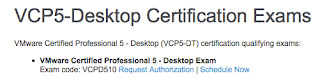



Comments