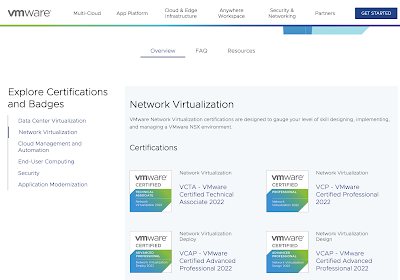vCenter Converter Standalone is now available!
If you are not following the end of availability of the old vCenter Converter Standalone tool which only suppose up to vSphere 6.7. The new vCenter Converter Standalone is now available! At the point of writing this, the version release is 6.3.0. You can download it here . This release will support to destination vSphere 6.7U3 and 7.0.x. Many were facing issue to have a free tool to convert into vSphere 7 and now you have it.