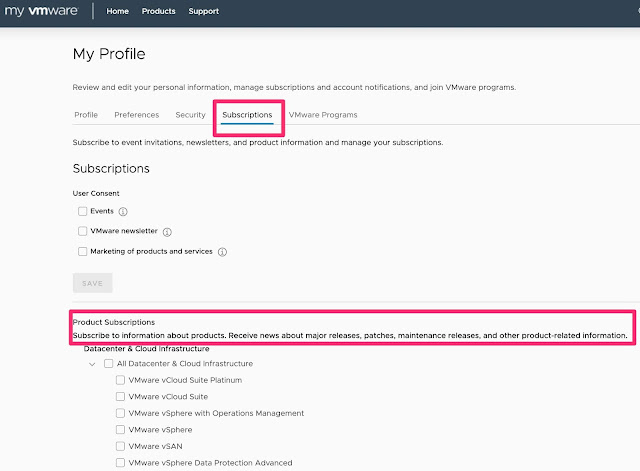VMware App Volumes 4.0
The long-awaited version for App Volumes has been released. For those who remember App Volume 3.0, it was taken down by VMware within a week (if I remembered correctly). It was a version that cannot be in placed upgrade and it was a new architecture completely. It was a right move that VMware removed it and with version 4.0. This wasn't the case. In place upgrade was possible and co-existence of version 2.x and 4.x can be achieved. To list a few of the new features below: Increase the number and speed of attachments through a new packaging and organizing the lifecycle of the Windows apps Able to manage Single Application or Group of Applications in a single stack Enable SSL encryption for SQL server AppStack Migration Tool: use for migrating App Volumes 2.18 to App Volumes 4.0 Refer to this video for What's New in VMware App Volumes 4.0. Mastering App Volumes Activity path here .