VMware Fusion/Workstation, This PC can't run Windows 11
You may encounter this screen when trying to install Official Release Windows 11 on VMware workstation or VMware Fusion. This message:
"The PC doesn't meet the minimum system requirements to install this version of Windows."
If you head over to the system requirements for Windows 11, you will notice on significant item that caught my eye. It needs TPM.

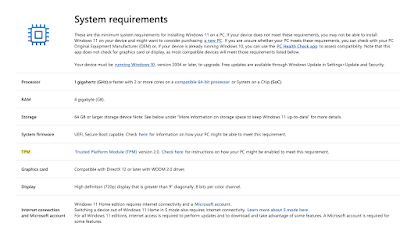



Comments