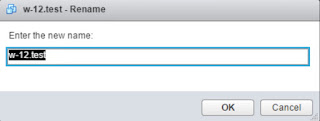Locating Your VMW ID

Recently I came across the sign-up form when you log into your myVMware account. This form is for those who are interested in being an education SME whether in developing the learning zone materials or as a certification development. One of the form requirement was to provide your VMW ID. This was something new to me as well. Doing a quick search there is a document here , which detail how you will find your VMW ID. Do note, this ID is the same throughout your certification path. With this ID, you will see all your certification ownership thus far. Head over to Certification Manager (you will need your myVMware ID), you will see the banner which has a form link to sign up as an SME. Lastly, Merry Christmas and a Happy New Year to everyone in the community.