vSphere Network Health Check Saves The Day!
Was doing a Proof of Concept for Horizon View at one customer with a partner. The infrastructure was setup and network trunked on the uplinks.
We started out deploying all the components leveraging on customer's Active Directory, DHCP server and as well as Database.
All was well and setup but two things was encountered:
Every Desktop pools will always have some desktops not getting IP address.
Horizon View client receive connection error after choosing a desktop or while using a desktop.
Spend a bit of time troubleshooting by the partner. Things like using a Windows DHCP instead of Linux (customer's was linux DHCP) and putting Horizon View Connection Server in the same subnet as the Desktops.
I took over to see what have gone wrong since my partner has already done so many work. Did some tests with my colleague, Wei Chiang who is strong in networking. We managed to isolate the issue and even set static IP on those Desktops that does not have IP however they still have intermittent problems. Wei Chiang then suggest to use the vSphere Network Health Check and we did.
By default the Network Health Check is not enabled. So you have to enable it from here.
Next we did a check on the vmnics connecting to each ESX servers.
I have to masked out the VLANs set and the IPs as these are not to be revealed.
Did you see what we see? Yes the network was either configured wrongly or the wrong vmnics was used.
A quick check with the customer's team and one of the vmnic was not correct. So after amending the correct vmnics to be used, there are still one server vmnic trunked wrongly.
A feature we hardly use but become very useful when you really need it saves you all the time and headache. I am starting to appreciate and love vSphere Network Health Check now. Do note this can only be done in vSphere 5.1 and only on Virtual Distributed switch and accessible only via the vSphere Web Client. So you are using Horizon View, you would have vSphere for Desktop that carries Enterprise Plus features. If you are on vSphere, then you would need Enterprise Plus.
Yet another issue resolved. This will be very useful for VMware guys where they maintain en environment and doing any changes to network or scaling out their infrastructure. It is also very useful for implementation or consultants to make sure the network is properly configured before starting any work as not to waste unnecessary time.
Hope this is useful for those having such problem.
We started out deploying all the components leveraging on customer's Active Directory, DHCP server and as well as Database.
All was well and setup but two things was encountered:
Every Desktop pools will always have some desktops not getting IP address.
Horizon View client receive connection error after choosing a desktop or while using a desktop.
Spend a bit of time troubleshooting by the partner. Things like using a Windows DHCP instead of Linux (customer's was linux DHCP) and putting Horizon View Connection Server in the same subnet as the Desktops.
I took over to see what have gone wrong since my partner has already done so many work. Did some tests with my colleague, Wei Chiang who is strong in networking. We managed to isolate the issue and even set static IP on those Desktops that does not have IP however they still have intermittent problems. Wei Chiang then suggest to use the vSphere Network Health Check and we did.
By default the Network Health Check is not enabled. So you have to enable it from here.
Next we did a check on the vmnics connecting to each ESX servers.
I have to masked out the VLANs set and the IPs as these are not to be revealed.
Did you see what we see? Yes the network was either configured wrongly or the wrong vmnics was used.
A quick check with the customer's team and one of the vmnic was not correct. So after amending the correct vmnics to be used, there are still one server vmnic trunked wrongly.
A feature we hardly use but become very useful when you really need it saves you all the time and headache. I am starting to appreciate and love vSphere Network Health Check now. Do note this can only be done in vSphere 5.1 and only on Virtual Distributed switch and accessible only via the vSphere Web Client. So you are using Horizon View, you would have vSphere for Desktop that carries Enterprise Plus features. If you are on vSphere, then you would need Enterprise Plus.
Yet another issue resolved. This will be very useful for VMware guys where they maintain en environment and doing any changes to network or scaling out their infrastructure. It is also very useful for implementation or consultants to make sure the network is properly configured before starting any work as not to waste unnecessary time.
Hope this is useful for those having such problem.
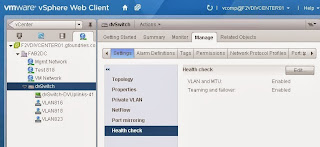




Comments