vSphere 5.1: Error encounter adding host
I came across this incident which is really minor but can get you wasting time troubleshooting. If you are currently running the free ESXi server and have also purchase a licensed copy, you may encounter this error when trying to add an ESXi host to the vCenter.
"The host is licensed with VMware vSphere Hypervisor. The license edition of vCenter Server does not support VMware vSphere 5 Hypervisor."
Let me explain this.
Prior to purchase a licensed vSphere edition, you would have entered the free license on the ESXi server to run a standalone ESXi server. This license is also known as VMware vSphere 5 Hypervisor. This is as show below. It is limited to 32GB of physical memory with unlimited core or processor.
When adding this host to the vCenter, if you did not enter the vSphere license into the vCenter prior adding the free standalone ESXi server, you will NOT be prompted to change the license.
In this case, you will encounter the above error as the free VMware vSphere Hypervisor license is not allowed to be managed by a vCenter. This is a hard restriction.
So what you should do after you have purchase a licensed copy of vSphere, you should first add the vSphere license into vCenter followed by adding the host. During the Add Host wizard, you will be prompted to choose a license, this time you can select the licensed vSphere license as show below.
Yet another daily operations issue resolve!
"The host is licensed with VMware vSphere Hypervisor. The license edition of vCenter Server does not support VMware vSphere 5 Hypervisor."
Let me explain this.
Prior to purchase a licensed vSphere edition, you would have entered the free license on the ESXi server to run a standalone ESXi server. This license is also known as VMware vSphere 5 Hypervisor. This is as show below. It is limited to 32GB of physical memory with unlimited core or processor.
When adding this host to the vCenter, if you did not enter the vSphere license into the vCenter prior adding the free standalone ESXi server, you will NOT be prompted to change the license.
In this case, you will encounter the above error as the free VMware vSphere Hypervisor license is not allowed to be managed by a vCenter. This is a hard restriction.
So what you should do after you have purchase a licensed copy of vSphere, you should first add the vSphere license into vCenter followed by adding the host. During the Add Host wizard, you will be prompted to choose a license, this time you can select the licensed vSphere license as show below.
Yet another daily operations issue resolve!
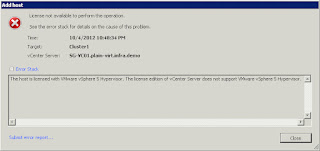

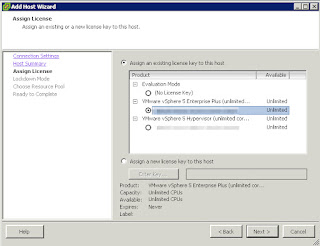

Comments