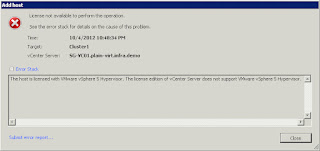vSphere 5.x: License Error and Upgrade
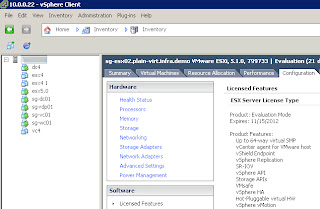
Decided to write a post on this as I receive just too times the questions from different customers due to the confusion. Say if you are using a free edition of the vSphere Hypervisor or you are on any purhcased editions of vSphere, and you like to licensed it or upgrade to the next edition. Now you have the new license key what do you do? This is the most asked question: 1. Do I need to reinstall the ESXi server applying a new license key? Answer is No. You just need to either go to the Hypervisor via the vSphere client, select the host and on the right under the Configuration Tab and choose Licensed Features. Click on Edit and enter your serial key. Alternative if you have a vCenter, just select Home>Administration>Licensing and choose Manage vSphere Licenses. The features of the edition you have purchased or licensed will be activated and shown. 2. Can vSphere 5.0 serial keys work in vSphere 5.1? Answer is Yes. All vSphere...