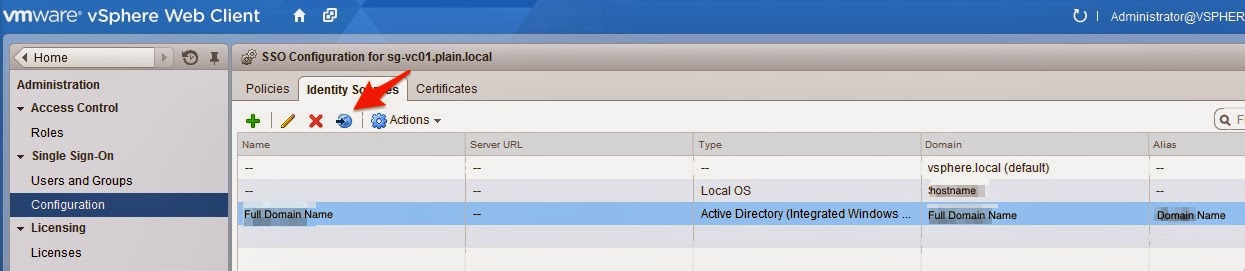vCenter Standard and Foundation Enforcement on vSphere Essentials and Essentials Plus
This brought to my attention thanks to my colleague, Tessa Davis . Previously I mentioned on the different editions of vCenter here . I did mentioned about the limitation of vCenter Standard and Foundation used to manage Essential and Essential is not possible due to End User Licensing Agreement (EULA). However starting from vCenter 5.0 Update 1, this EULA enforcement is also a programmatic enforcement. If you refer to vCenter 5.0 Update 1 release notes here , you will see the below: vCenter now enforces restrictions on which vSphere editions can be managed by vCenter With this feature, vCenter Standard and Foundation is disallowed from managing vSphere Essentials and Essentials Plus host editions. This is disallowed per the EULA already, but was not programmatically enforced until now. The exception to this rule is the ‘Essentials for ROBO’ edition. This is still allowed per the EULA and as per the programmatic enforcement. Furthermore, it is also enfo...