vCenter Operation Manager 5: No data reading
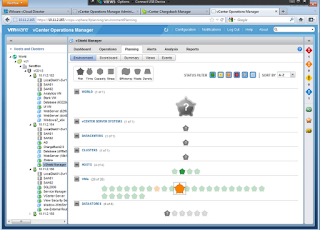
Credit to Edward Chew For anyone who have used vCenter Operations Manager 5, in short vCOps most called it. But the right abbreviation is vC Ops. You might realize after deployment, some but not everyone will encounter this issue, the data for certain variable becomes unknown. Slowly you have more of such no data returns. You can reboot the vApp however this does not resolve any thing. As seen below this is what happen to one of the environment we have. Luckily thanks to one of my fellow colleague, Edward Chew, he raise a support to seek for a hotfix. And yes the build version 5.0.0 build 554150 is patched with the hotfix to 5.0.0 Build 635818 After the hotfix is applied the data collection is resumed. One of the reason this was caused: "it has to do with how vC Ops handle an unexpected situation during collection. Prior to the patch, if it threw an exception, it wouldn’t recover and its believe it stopped the co...
