vSphere 6 Installation Experience
Previously I posted on my installation and upgrade of my vSphere 5.5 here. Since each upgrade comes about a year or two that I perform, we ought to forget some important things. So here is my experience.
Before you start, head to the vSphere Upgrade Center. Here you will find all the resources needed. There is also a simple install walkthrough to guide you through with screenshots!
1) Read the documents on the requirements! During the installation the vCenter requires at least 17GB of space to store the MSI and part of it the new Platform Service Controller (PSC) takes up 8GB install in the C:\ProgramData path. Go through the requirements in the product documentation page.
2) Your DSN user in SQL for vCenter (vpxuser), needs to have additional rights for installation and upgrade but not during operations time. Grant this rights back. In vCenter 6 installation, it points out the additional rights required. This is great! So I just use my SQL Management Studio and do the needed instead of going through a list of stuff (Nope I am not a SQL expert :) ) You can of course remove these two rights after installation.
3) Yes poor Update Manager is still using 32bit ODBC DSN. I haven't been using it for awhile so decide to install it. So head over to Windows C:\Windows\SysWOW64\odbcad32.exe. Also the SQL user for vCenter Update Manager need db_owner rights for MSDB too.
4) Already have all your VMFS volumes in version 5 yet still receiving warning that some of your datastore is deprecated? This is a false positive warning as state in the KB, just restart your management agent.
5) In any case this is your new installation, do note that Transparent Page Sharing is disabled by default and if you need it to be on, refer to this KB.
Lastly, if you did a fresh install but using back the same database which contain all your data of your infrastructure, do note that all password will not be recognize. What I mean by password will be e.g. those you created in the Customization Specification Manager for automatic installation by joining domain etc., where you ahve specify perhaps a domain account to help join domain.
Before you start, head to the vSphere Upgrade Center. Here you will find all the resources needed. There is also a simple install walkthrough to guide you through with screenshots!
1) Read the documents on the requirements! During the installation the vCenter requires at least 17GB of space to store the MSI and part of it the new Platform Service Controller (PSC) takes up 8GB install in the C:\ProgramData path. Go through the requirements in the product documentation page.
2) Your DSN user in SQL for vCenter (vpxuser), needs to have additional rights for installation and upgrade but not during operations time. Grant this rights back. In vCenter 6 installation, it points out the additional rights required. This is great! So I just use my SQL Management Studio and do the needed instead of going through a list of stuff (Nope I am not a SQL expert :) ) You can of course remove these two rights after installation.
3) Yes poor Update Manager is still using 32bit ODBC DSN. I haven't been using it for awhile so decide to install it. So head over to Windows C:\Windows\SysWOW64\odbcad32.exe. Also the SQL user for vCenter Update Manager need db_owner rights for MSDB too.
4) Already have all your VMFS volumes in version 5 yet still receiving warning that some of your datastore is deprecated? This is a false positive warning as state in the KB, just restart your management agent.
5) In any case this is your new installation, do note that Transparent Page Sharing is disabled by default and if you need it to be on, refer to this KB.
Lastly, if you did a fresh install but using back the same database which contain all your data of your infrastructure, do note that all password will not be recognize. What I mean by password will be e.g. those you created in the Customization Specification Manager for automatic installation by joining domain etc., where you ahve specify perhaps a domain account to help join domain.
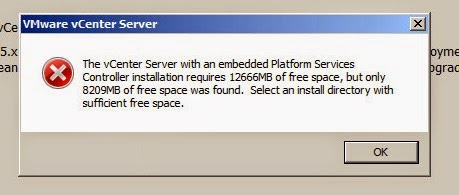




Comments