Horizon Mirage 5.0 What to Look Out For!
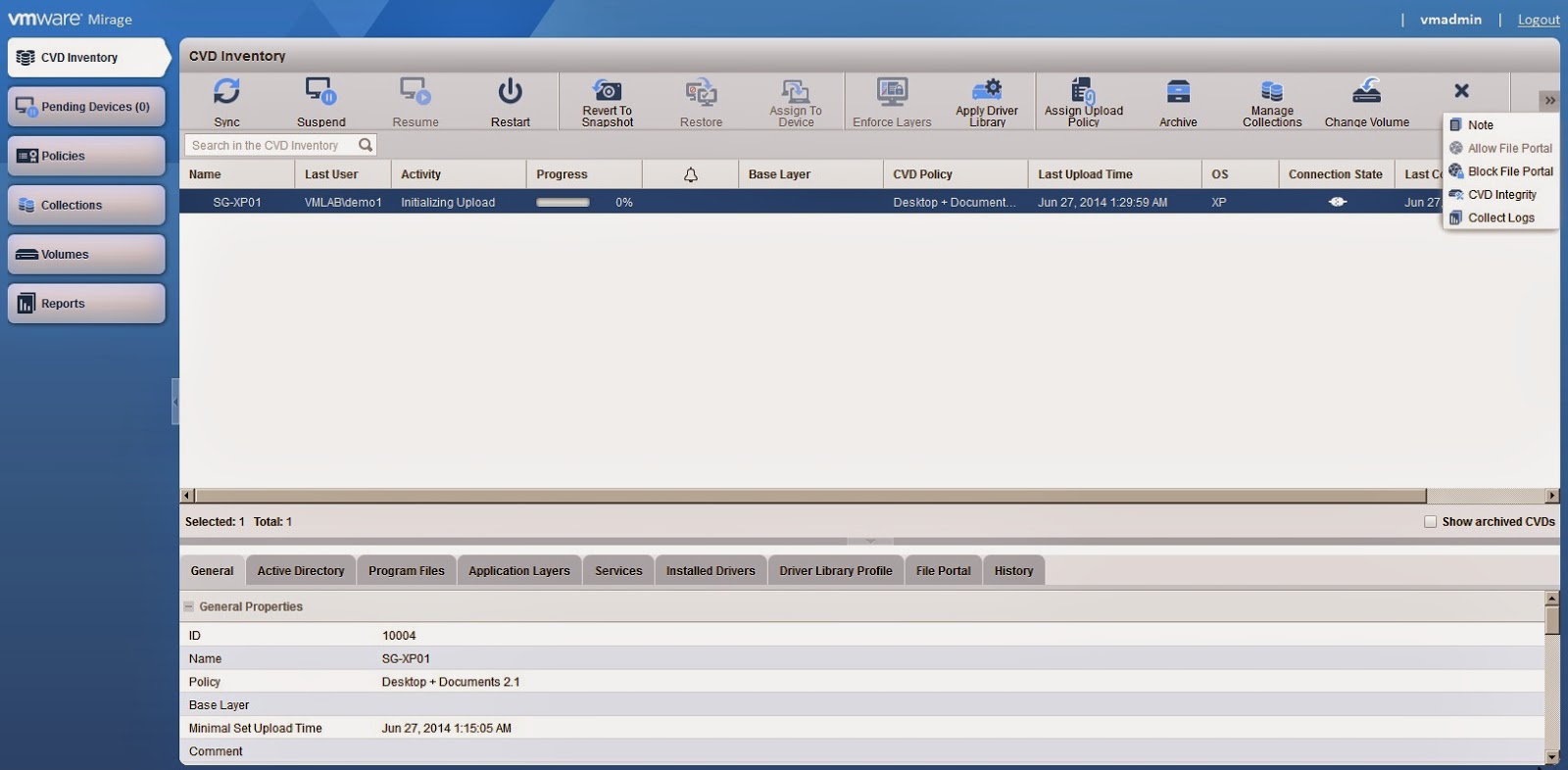
On 25th Jun 2014, VMware has announced the availability of Horizon Mirage 5.0. This marks another milestone to complete the full Horizon 6 release (shorting vC Ops 6 for View). Key features in my opinions: 1) The interesting features other than the support of Windows 8.1, is the cross migration between 32 bits and 64 bits OS. A summary below: Windows XP 32 bits to Windows 7 32 bits & 64 bits Windows Vista 32 bits to Windows 7 32 bits & 64 bits Windows Vista 64 bits to Windows 7 64 bits Windows 7 32 bits to Windows 8.1 32 bits & 64 bits Windows 7 64 bits to Windows 8.1 64 bits 2) The next is one of the chore I find is the in place upgrade. You no longer have to follow the old upgrade process by uninstalling the previous version followed by installing again as stated in the KB . Just by clicking the Horizon 5.0 setup files, it will detect and upgrade accordingly and shutting down any services if required (prompts are provided to go ahe...