Upgrading vSphere Distributed Switch (vDS)
Someone who is attending the vSphere Install, Configure and Manage course asked me this question. Will upgrading a virtual distributed switch cause a downtime or require a downtime?
After performing an upgrade to vSphere to a later version, there is a upgrade button on the Distributed Switch both on the web client as well as the C# client. You can view some of the screenshots below:
Pictures reference from http://www.vmwarearena.com/2014/01/vsphere-distributed-switch-part-12.html.
There is no downtime required when upgrading the virtual distributed switch (vDS), the upgrade process only enables additional functionality of the switch which was release in the later version of vSphere. E.g. Network I/O control on vSphere 5.0 on port level, Network I/O control on VM Level in vSphere 5.1, etc. You can read this from the documentation center here which mention this bit that it is a "non-disruptive operation". The vSphere 5.5 Networking guide also mention on this in page 26.
In all operations process, it is always important to make sure before doing anything in a production environment make sure proper backup procedures are performed. In this case, you might just want to ensure you have backup your vDS setting before doing anything live.
With so much solution now, you tends to forget the most basic part. So this keep a record in check and remind myself once again.
After performing an upgrade to vSphere to a later version, there is a upgrade button on the Distributed Switch both on the web client as well as the C# client. You can view some of the screenshots below:
Pictures reference from http://www.vmwarearena.com/2014/01/vsphere-distributed-switch-part-12.html.
There is no downtime required when upgrading the virtual distributed switch (vDS), the upgrade process only enables additional functionality of the switch which was release in the later version of vSphere. E.g. Network I/O control on vSphere 5.0 on port level, Network I/O control on VM Level in vSphere 5.1, etc. You can read this from the documentation center here which mention this bit that it is a "non-disruptive operation". The vSphere 5.5 Networking guide also mention on this in page 26.
In all operations process, it is always important to make sure before doing anything in a production environment make sure proper backup procedures are performed. In this case, you might just want to ensure you have backup your vDS setting before doing anything live.
With so much solution now, you tends to forget the most basic part. So this keep a record in check and remind myself once again.
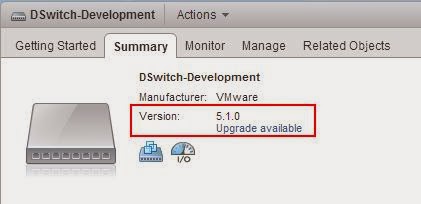

Comments